Overview
STEM careers
Topic
Time
Materials
Per Class:
- Printed copies of Diagram A and Diagram B
- Laser pointer, modified as described in the setup, to allow an AC voltage to be applied parallel with the DC (battery) voltage
- Portable CD/cassette tape player
- Photodiode or phototransistor
- Load resistor
- Audio speaker with built-in amplifier
- Mini coaxial cable
- DC-blocking capacitor
- Modulation devices: 4 combs, talcum powder
- Wires to connect the player to the laser pointer and the photodiode to the speaker
- Mounting hardware to hold the components in place
Instructions
Using a laser pointer, show students how sound can be encoded into and transmitted by a light beam, and how energy is converted between light, electricity, and sound.
*Diagrams can be found in Printables section
ACTIVITY SETUP:
- See Diagram A: A battery is connected, through a load resistor, to the photodiode to provide a reverse bias. When light falls on the photodiode, current flows through the circuit. Only the AC component of this current contributes to the signal that is transmitted through the capacitor to the speaker/amplifier.
- See Diagram B: Begin with a laser pointer powered by DC batteries. Open the battery compartment and connect insulated (low-current) wires to the positive and negative terminals of the batteries. You might need to cut open the battery compartment and reconnect the batteries with a battery holder/clip. Use a blocking capacitor to prevent DC current from flowing through the CD/cassette player audio output circuit. Connect the audio output, normally reserved for a headphone connection, to the wires going to the positive and negative terminals of the batteries.
ACTIVITY:
- Explain that the goal of the demonstration is to add information to a laser beam by “modulating” the beam.
- Show students the laser pointer and explain that it is powered by DC batteries. The laser converts electrical energy from the batteries into light energy.
- Show students the photodiode (or phototransistor) and explain that it converts light energy into electrical energy.
- Connect the photodiode to the speaker/amplifier (see Diagram A) and turn on the amplifier.
- Direct the laser beam into the photodiode.
- Block and unblock the laser beam with your hand or finger, so that the photodiode is alternately illuminated and dark. You will hear a clicking sound from the speaker. Explain that you are modulating the power of the laser beam and the speaker is demodulating it to produce sound.
- Hand a student a comb and ask him/her to use it to modulate the laser beam. Help the student discover how to move the comb so the teeth alternately block and transmit the laser beam. By drawing the teeth of the comb through the laser beam at various speeds, sounds of various frequencies can be produced from the speaker. Invite several students to use several combs to simultaneously modulate the laser beam.
- Invite another student to modulate the laser beam using talcum powder. Dim the room lights. When the student throws the powder into the beam, you can hear a rushing sound, like thunder, from the speaker, while simultaneously seeing light scattering from the powder particles.
- Connect the CD/cassette player to the laser using a mini coaxial cable, one end plugged into the player’s headphone jack and the other end connected across the batteries that power the laser (see Diagram B).
- Play a music CD/cassette. The sound will emerge from the speaker. Block the laser beam, and the sound will stop. Invite a student to modulate the laser beam with a comb while the music is playing.
- Explain that this is the way information is sent around the world (conversation, music, TV, Internet data). Fiber-optic cables guide the light along utility poles, underground, and underwater rather than the light traveling through free space. Ask the students what might go wrong if the light traveled through free space (bad weather, clouds, rain, dust).
Printables
Diagram A:
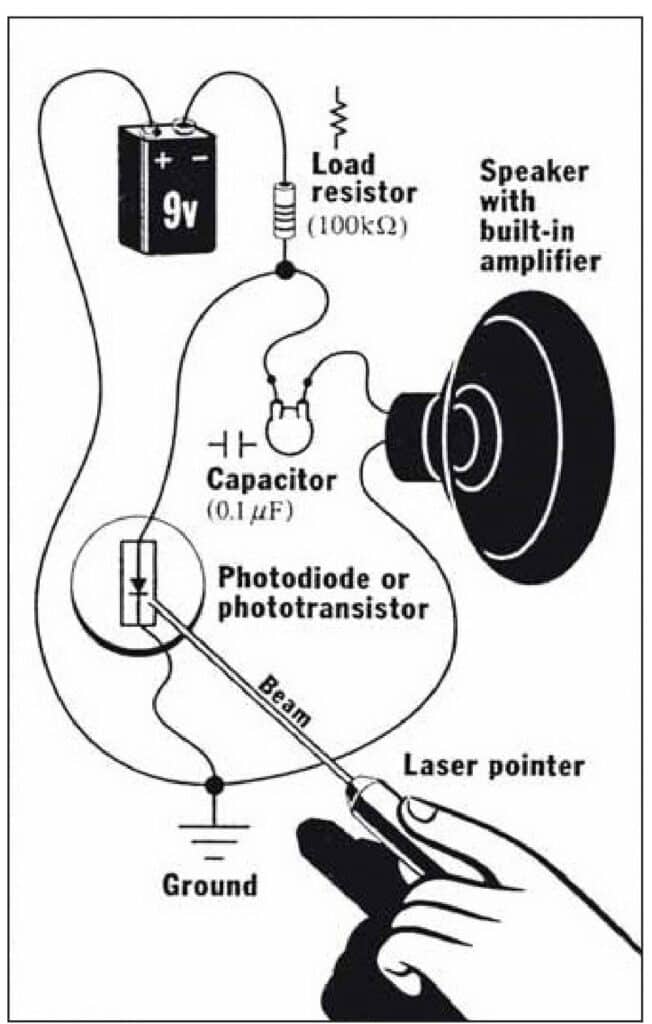
Diagram B:
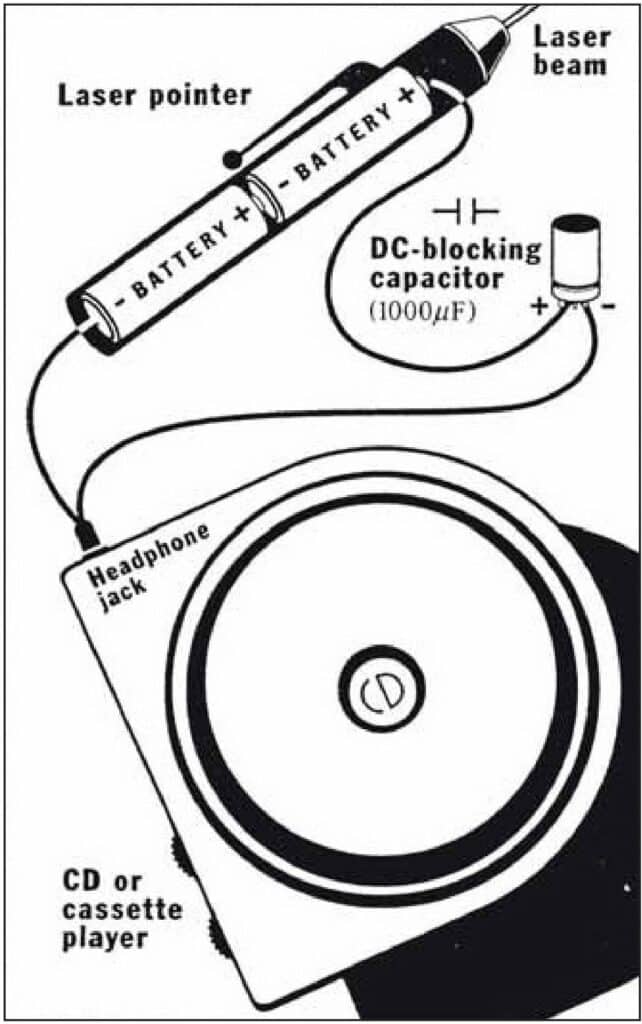
Guiding questions
-
What other objects could you use to modulate the sound?
-
What else could you use to create sound and see light at the same time?
Engineering & science connections
- The term laser stands for Light Amplification by Stimulated Emission of Radiation. Lasers convert input energy (electrical, chemical, or incoherent light) into a concentrated, coherent beam of visible, infrared, or ultraviolet electromagnetic radiation.
- Lasers are being developed to do many things. Engineers have developed a tool using lasers that can act like tweezers to move and manipulate individual cells. Lasers are also being developed for use as weapons, superfast cameras, and data storage. At the Lawrence Livermore National Laboratory, they are using lasers to try to eventually create nuclear fusion. This is the same reaction that gives the sun its power!
This activity was written for National Engineers Week by James J. Wynne of IBM.

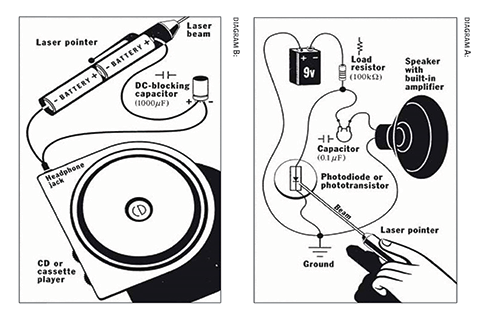
0 Comments